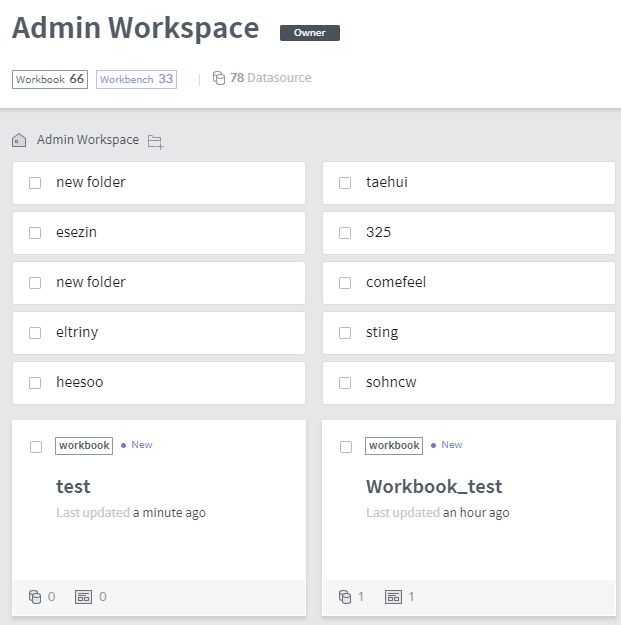Create a workbook¶
In Metatron Discovery, a workbook functions as a standalone data analytics report. Once a workbook is created, you can store a number of dashboard slides in the workbook and present them in the proper order.
A workbook is created as follows:
Click the + Workbook button at the bottom of the workspace to move to the workbook creation page.
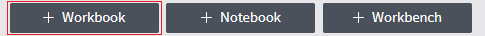
Enter a name (required) and description for the workbook to be created and click Done. If you select Continue to create a dashboard of a new workbook, you’ll proceed directly to the Create Dashboard page. This option is provided because a workbook cannot work without dashboards in it.
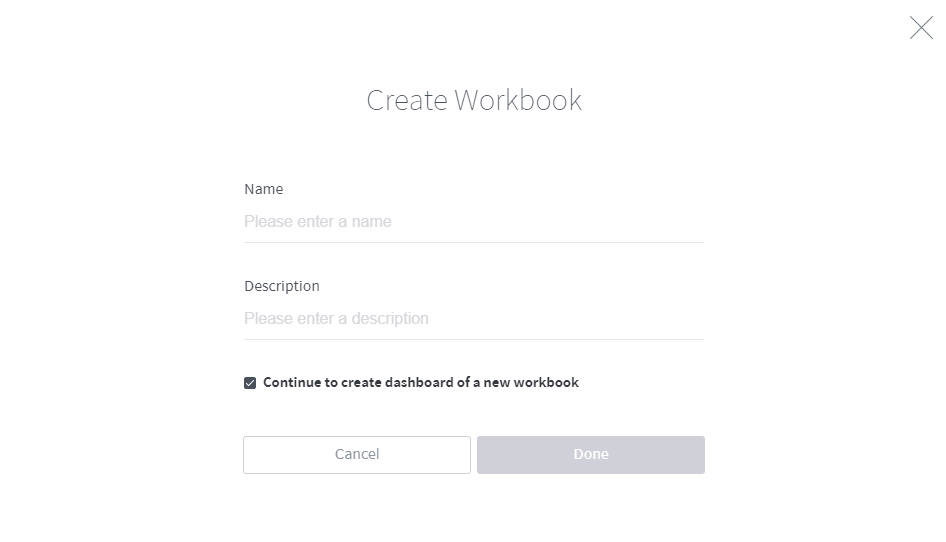
After clicking the “+ Add Data Source” button in the middle of the screen, select a data source to create a dashboard. For details on how to create a dashboard, refer to Create a dashboard.
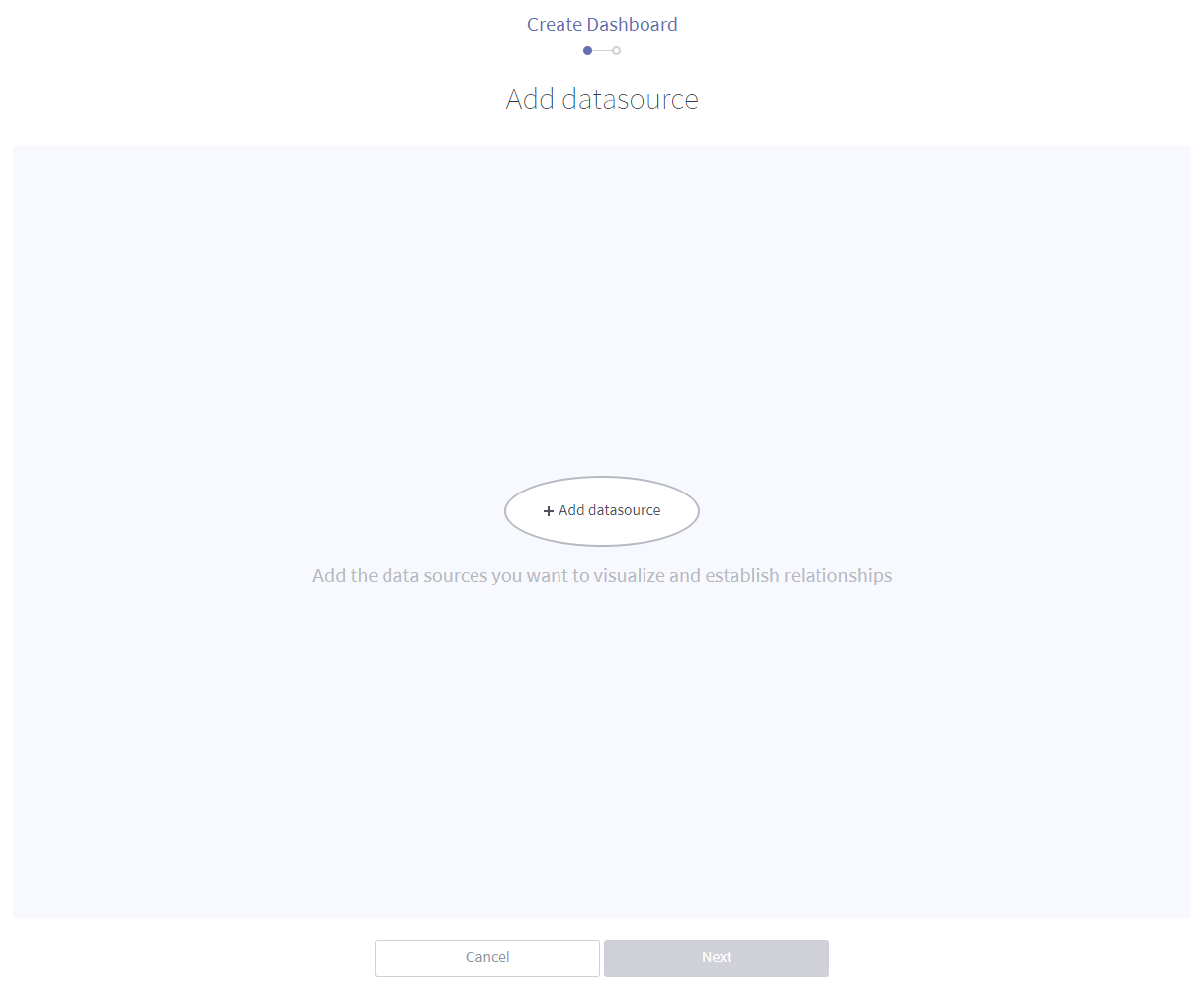
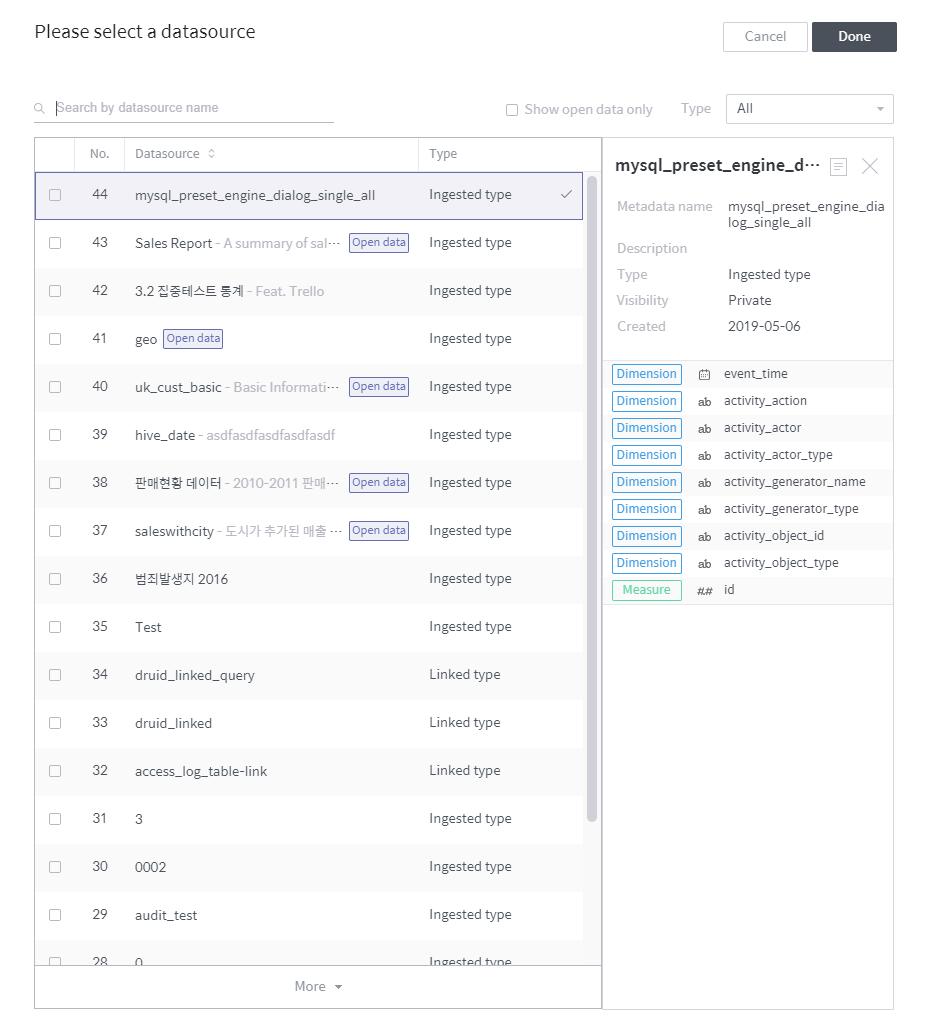
You can check the new workbook in the workspace home as shown below. Click the workbook to enter it.