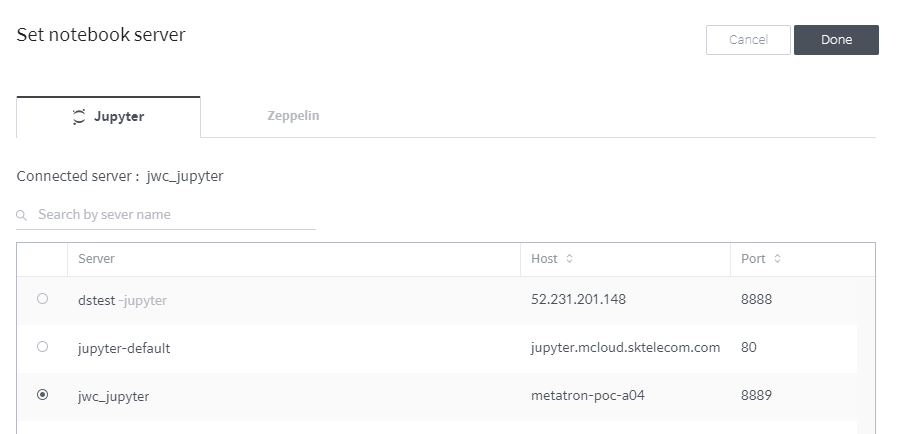Register a notebook server¶
To analyze data in a workspace using a notebook, initial settings are required for the notebook server. The procedure for initial settings for a notebook server is as follows:
Click the
button in the top-right corner of the workspace and select Set notebook server.
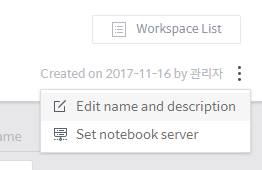
From the list of Jupyter and Zeppelin servers preregistered by the administrator, select the notebook server that you wish to connect to and use in your workspace and click Done.